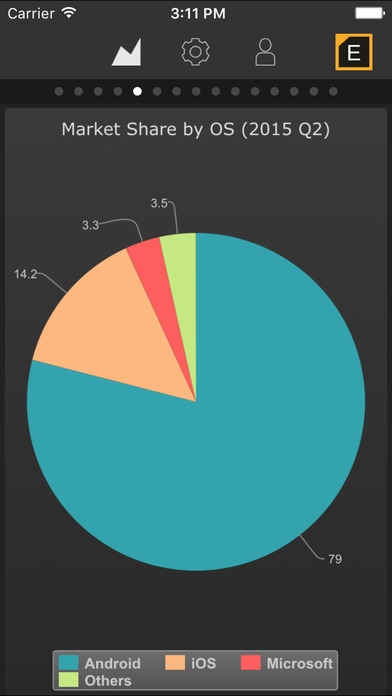Eaglement KPI Dashboard 1.2.2
Free Version
Publisher Description
Eaglement KPI Dashboard provides a continuous, management level control over the business processes, so it supports you to: - Keep under constant control of your business - Have manager s easy access - Indicate deviations from the planned - Show spectacularly the most important data of your business - Give a clear picture of your company's success - Give a chance to take action immediately, if necessary ======================================================================== Note: Eaglement KPI Dashboard free (trial) version contains only demo data. If you want to try with your own data, please contact us at the contact details on our site. ======================================================================== Az Eaglement KPI Dashboard folyamatos menedzsment szintű fel gyeletet biztos t az zleti folyamatok felett, melynek k sz nhetően: - lland kontroll alatt tartja az zletet - mindezt a menedzser teljes szabads gfok nak biztos t s val - jelzi a tervezettől val elt r seket - l tv nyosan jelen ti meg az zlet legfontosabb adatait - tiszta k pet ad a v llalkoz s siker ről - sz ks g eset n lehetős get ny jt az azonnali beavatkoz sra ======================================================================== Megjegyz s: az Eaglement KPI Dashboard ingyenes (kipr b lhat ) verzi j ban csak dem adatok tal lhat ak. Ha szeretn a saj t adataival is kipr b lni az alkalmaz st, vegye fel vel nk a kapcsolatot a weboldalunkon tal lhat el rhetős geken. ========================================================================
Requires iOS 7.0 or later. Compatible with iPhone, iPad, and iPod touch.
About Eaglement KPI Dashboard
Eaglement KPI Dashboard is a free app for iOS published in the Office Suites & Tools list of apps, part of Business.
The company that develops Eaglement KPI Dashboard is Laszlo Bodrogkozi. The latest version released by its developer is 1.2.2.
To install Eaglement KPI Dashboard on your iOS device, just click the green Continue To App button above to start the installation process. The app is listed on our website since 2014-05-14 and was downloaded 5 times. We have already checked if the download link is safe, however for your own protection we recommend that you scan the downloaded app with your antivirus. Your antivirus may detect the Eaglement KPI Dashboard as malware if the download link is broken.
How to install Eaglement KPI Dashboard on your iOS device:
- Click on the Continue To App button on our website. This will redirect you to the App Store.
- Once the Eaglement KPI Dashboard is shown in the iTunes listing of your iOS device, you can start its download and installation. Tap on the GET button to the right of the app to start downloading it.
- If you are not logged-in the iOS appstore app, you'll be prompted for your your Apple ID and/or password.
- After Eaglement KPI Dashboard is downloaded, you'll see an INSTALL button to the right. Tap on it to start the actual installation of the iOS app.
- Once installation is finished you can tap on the OPEN button to start it. Its icon will also be added to your device home screen.